Get in the know
We stay on top of the latest trends so you don’t have to.
Subscribe for a quarterly dose of marketing tips, web design techniques, creative trends, and a whole lot more, plus a look at our featured client work.
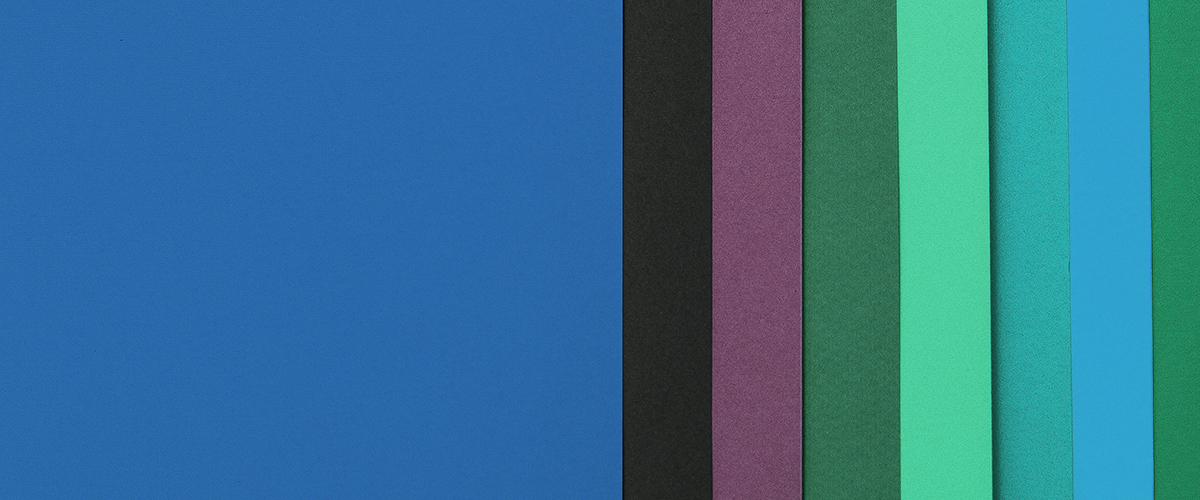
Here’s how to reliably create column background colors without the need for images or pseudo-elements.