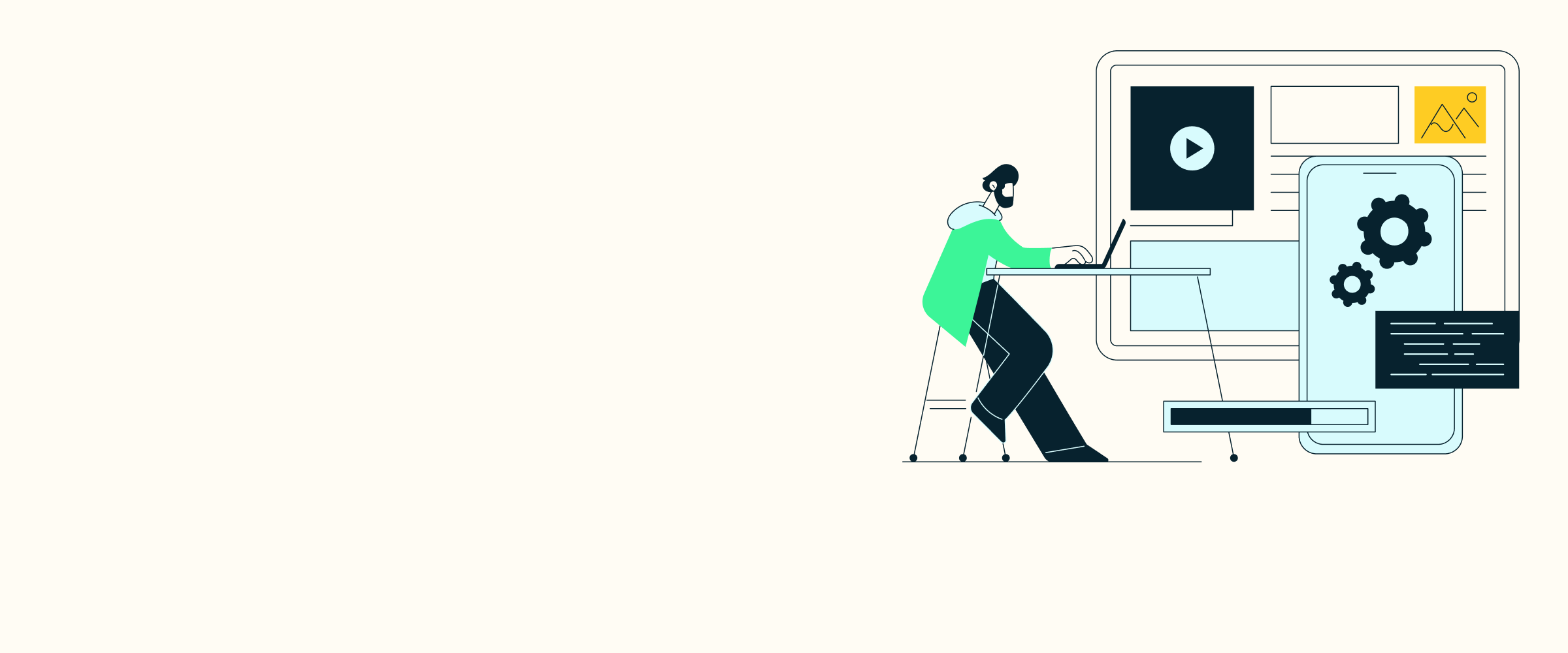
Modern PHP practices for WordPress theme development
By integrating modern programming practices into our WordPress themes, websites become easier to maintain, simpler to extend, and more enjoyable to work with.
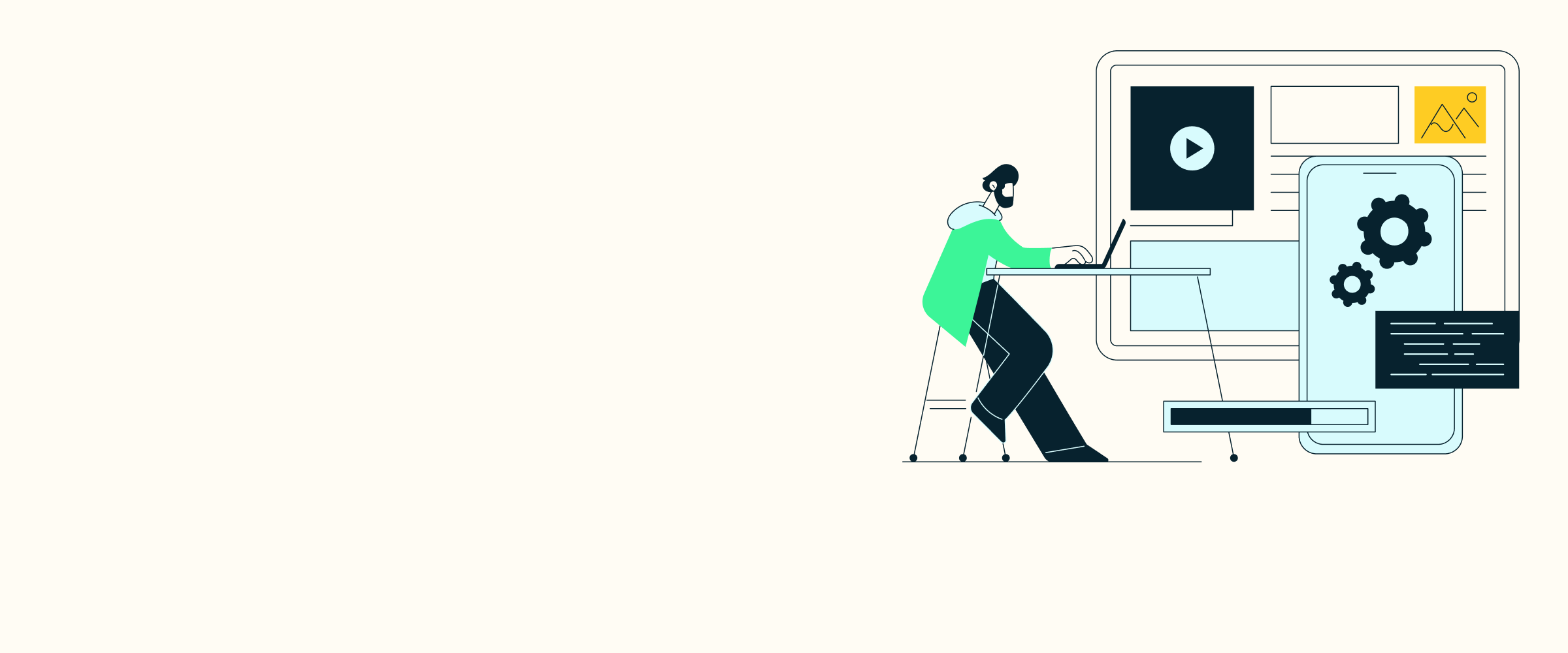
By integrating modern programming practices into our WordPress themes, websites become easier to maintain, simpler to extend, and more enjoyable to work with.